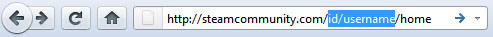Frequently Asked Questions
-
What is this?
This site not-so-randomly selects a game from your list of Steam games and suggests it to you to play.
You can choose to launch the game straight from your browser, or try for another pick.
-
How do I use this?
You just type in either your Steam Community custom URL or your 17-digit CommunityID.
-
How do I find these things?
Head over to SteamCommunity.com and sign in.
Once you're signed in, the page you're taken to will have a URL similar to the following:
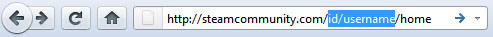
The highlighted section will come in one of two forms:
id/[your custom URL] -or- profile/[your 17-digit CommunityID]
The portion in the [square brackets] is what you want.
-
Do you filter anything?
I filter out anything with the words DLC, Pack, Demo, Beta, or Tutorial.
Some DLC shows up anyway (*cough*Magicka DLC*cough*), but it's the best I can do without filtering specific AppIDs
(which I might start doing at some point anyway).